How AV Services Can Help During A Pandemic

The saying goes that necessity is indeed the mother of invention. And never before have we seen such a large and abrupt catalyst for change as the current pandemic. Businesses, schools, churches, and countless other organizations have had to make rapid changes to the way they do things. Changing school and business models to accommodate the risk to public health and keep everyone as safe as possible. All these changes have resulted in a massive increase in the use of AV services and technology. How can AV services help during a pandemic?
The first and most obvious answer is Video Conferencing. Never before have we seen the use of Video Conferencing permeate through every aspect of our lives. What was once a necessity for some companies and organizations to stay connected, is now an aspect of all types of work, school, and even our personal lives. So many have had to learn the skill of joining a meeting on a myriad of platforms, with mixed results. Camera? Audio? What’s working, what isn’t?
With the increased use of Video Conference comes increased frustration as technical difficulties with audio and video quality become more evident and cumbersome. When you’re using something occasionally, it’s easier to tolerate these set-backs. But with Video Conferencing being a tool used daily to keep things going, these technical difficulties are slowing things down, making some calls painful to participate in.
A tool used daily should provide a seamless experience, allowing you to see, hear, and share with ease.
The Right Equipment
The right equipment will help eliminate the soft costs – the time it takes to work through the technical issues before a video call can get started. There are three key components we focus on for any of our solutions.


- It has to be simple
- It has to work
- You don’t even notice it
Our mantra is we make technology disappear. Meaning, if we’ve done our job, we make technology unseen. No thought goes into using it. You’re able to pay attention to your meeting because the technology you’re using is no longer on your mind. It disappeared.
Another important aspect is to make sure you have the same experience in every room. Whether in a conference, huddle, or training room, getting a meeting started should be just as easy and dependable.
The right AV technology has allowed businesses to adapt during the pandemic – implementing contactless and social distancing solutions to move forward, staying open, and staying safe.
We offer free consultations. Feel free to contact us. We can help.
Free Webinar – How To Do Video Conferencing Better

Do better Video Calls from home or office. Fix bad audio or poor video, learn how to make Video Conferencing better!
Please join us on Tuesday, August 18th at 11:00 am or 2:00 pm as Philip Boyack, AV Expert, and President of Philm Gear, Inc. will provide a free class on how to make Video Conferencing Better! Which Hardware for which room or office. Teach you about cameras and equipment, and why your video calls may not be the best.
If you missed our awesome webinar, click the link below to view the recording!
Hardware to make things All Better!
We will be highlighting Zoom and Zoom’s features, how to use them, and how to integrate it with hardware. But the hardware we will go over can be used with Teams, Vidyo, Jive/Logmein, and many others.
- We will go over cabling.
- Microphones
- Speakers
- Internet
- Mobile
- Troubleshooting
- Q & A
Many of the problems people complain about can be solved very simply with an understanding of, and balance of hardware. Items can be very inexpensive for a simple small room.
Video Conferencing – Let Us Show You

We provide easy to adopt solutions for all video conferencing needs.
Access your video conferencing with no help from your IT department. No late starts, no downtime. The right equipment integrated into your video conferencing platform makes all the difference. From video conferencing cameras, equipment and installation, to a simple, downloadable, video conferencing service. Easy to share screens and create invites. Allow your organization the freedom to reach team members from across town to across the world with the touch of a button.
Improve and Enhance Communication with the Power of Video Conferencing
Be able to share screens instantly, record meetings, share documents, and speak face-to-face with individuals without delay. Change the way you do business and increase your communication capabilities in your conference, boardroom, and huddle rooms. Or use on any device.



Zoom Rooms Video Conferencing
Zoom Rooms. A better cloud platform for your Video Conferencing.
- Integrate with your Google Calendar
- Easy to schedule meetings
- Touch controls on any device
- Easy Screen Sharing
- High Quality
- Secure
- Reliable
Use in your office and tie in your conference, boardroom, and huddle rooms.
Affordable. Easy to schedule, record, or connect to any other Video Conferencing System from any brand.
Call us to demo and experience the quality video and ease of use. We also listed at City Biz Local as a trusted business.
Workfront – Video Conferencing and Huddle Spaces

Introduction:
Philm Gear is a multi-media equipment supply and tech consultancy. We are founded on relationships and offer the best solutions for Video Conferencing and Huddle Spaces. We offer personalized, guided research and customized solutions in affordable packages for all multi-media needs. We thrive on applying our knowledge and expertise in creative implementation, giving our clients technology that’s easy to use. We solve AV problems.
The Client:
Workfront is a Utah-based software company that develops web-based work management and project management software. Software that features enterprise work management, issue tracking, document management time tracking, and portfolio management. The company was founded in 2001 by Scott Johnson. Workfront is designed to connect people to work and accelerate organizational success across the enterprise. Workfront has 1200 employees and approximately 4,000 customers with offices in the United States, Europe, the Middle East, and Africa.

The Problem/Need:
Workfront was regularly experiencing 20 to 30 percent downtime on all their AV systems. They had conference rooms that would remain vacant for weeks at a time due to the systems being too difficult to operate. People were not using the AV resources available to them. Workfront has 75 conference rooms available for their employees and would conduct approximately 4000 meetings per year. Their number one concern was to have AV systems that were easy to use and uniform throughout their organization.
Recommended Solution: Integrated AV and Zoom Room.
We recommended utilizing Zoom Room Video Conference service licensing rather than other, more traditional video conferencing methods. This would make creating invites and screen sharing consistent regardless of which room or office they were using. We recommended installing control systems for each room so it would be easy to control temperature, lighting, screens, presentations, room scheduling and video conferencing all from a tablet. We made sure all systems were integrated for ease-of-use. Each meeting member would be able to wirelessly access presentations and related documents at a touch. We wanted to make sure that everyone at every skill level would be able to access the technology without help from their IT Department.
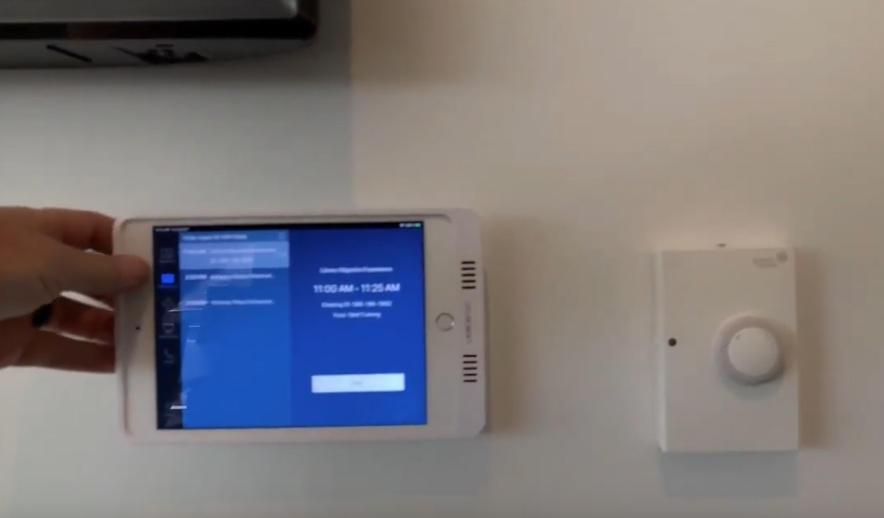
Implementation:
We designed all AV systems and handled the project from start to finish making sure the design, installation, and implementation went smoothly. Each room was outfitted with the appropriate equipment based on the space. We installed the same control systems and ways to connect throughout. We integrated all systems so that utilizing the AV systems was the same regardless of the location for ease-of-use. It became easy to access a wireless presentation, start a video conference call, or just control the blinds. We made sure all video conferencing cameras were eye-level and that each piece of equipment was in a convenient location. The AV equipment integrated seamlessly into the environment keeping the rooms professional and presentable. And it just works.

Results:
Implementation of Workfront’s new AV systems was simple and painless. Learning how to use the new systems took very little time and was easy for all employees to adopt. During the first year of utilizing our integrated AV solution, Workfront saw a 60 percent increase in conference room and AV systems usage as well as a zero percent downtime with meetings starting on time, greatly increasing team collaboration and productivity.
Client Review:
Workfront is exceedingly happy with the results of our AV solutions. Now Workfront’s end-users know how to go into a conference or training room, start a meeting and share materials. The AV systems are intuitive and easy to use with no down-time.
“The number one concern we had was ease-of-use. If our end-users don’t want to use the product, it’s not going to get used. No matter how great it is, no matter how advanced, cool and shiny the thing is, it’s never going to get used if the end-user doesn’t understand how to use it and are unable to easily adopt it. Philm Gear came in and designed everything from the ground up, gave us the right products, and everything just works.”
-James Sennett, Corporate IT Manager, Workfront
Huddle Rooms

Guest Post by Amie Fipps
Huddle rooms are becoming the “it” meeting space for more and more companies using collaboration. Huddle rooms provide a more flexible approach to getting work done in a less formal environment, unlike the corporate atmosphere of an executive conference room. These little dynamos are great for taking care of serious business like webinars, sales presentations, job interviews, conferences with remote workers and more.
Every meeting space, no matter how small, should be equipped with a high-quality dynamic audio and video conferencing solution that allows people to communicate and engage. Their small size also makes them a budget-friendly option since equipping four huddle rooms typically costs less than outfitting one conference room, and yet they offer more productivity potential.
To help with huddle room design, we created two different options for video conferencing installations.
We recommend using the AVer CAM340+ in our first solution. It’s an affordable, professional-grade USB conference camera optimized to deliver a dynamic video communication experience. The CAM340+ is a great option because of its ultra-portability and color richness. You can place it on a laptop, mount it on the wall above or below a display, or put it on a cart for a moveable meeting solution

The CAM340+ has a 120-degree field of view, one of the widest possible with zero distortion. Perfect for the growing huddle room environments where attendees are closer to the lens but sit on the edge or outside of normal cameras field of view. The CAM340+ offers the flexibility to easily move from huddle room to huddle room and is compatible with all of your favorite applications connecting to virtually any desktop or laptop, via a single USB cable. With an MSRP of $499.99, the CAM340+ is suitable for all types of video calls from professional-grade presentations to YouTube recordings to everyday meetings.
The second design includes the CAM540. The CAM540 is a great option because it provides easy, fluid, and precise video conferencing thanks to its plug-and-play functionality, quiet motor, and high-quality 4K video. It also has SmartFrame technology, so you can include any participants in the frame with a push of a button. The AVer CAM540 is a sleek and modern video conferencing camera that is perfect for huddle up to medium-sized meeting rooms. With compatibility to the latest conferencing platforms, the CAM540 makes your meetings convenient to start and stress-free.
For a great audio solution, we recommend the HDL300 system. It works with Microphone Mist technology, an entirely new approach to audio conferencing, which fills the room with thousands of virtual microphones. For the first time, meeting participants can be heard no matter where they move in the room or which direction they face. It’s an affordable, professional-grade audio solution optimized to deliver a dynamic communication experience.
With these recommendations, you get the perfect combination of Philm Gear Solutions plus AVer Equipment for your huddle room. You’ll get the most out of your meetings with solutions that are simple to install, easy to use, and compatible with all your favorite video conferencing platforms.




