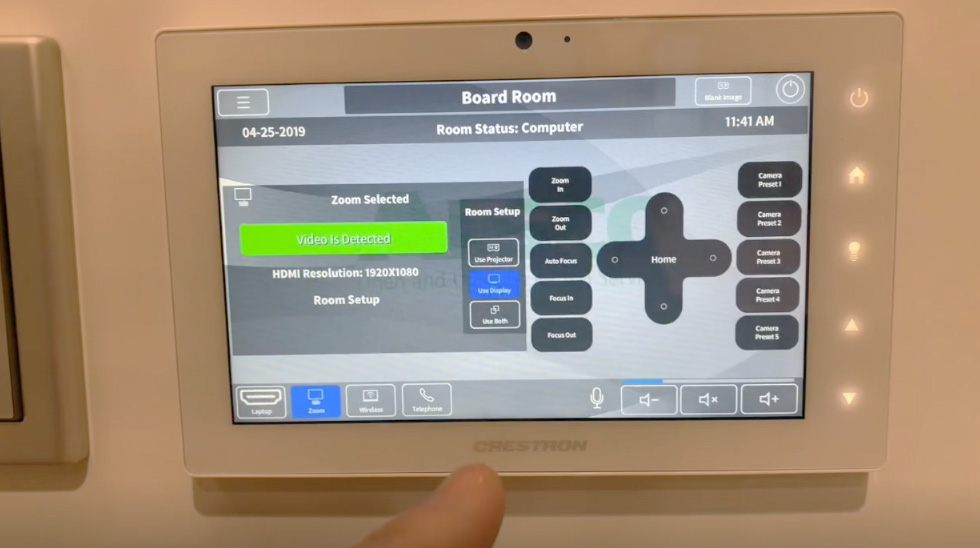Utah Sound Masking

Utah Sound Masking
Utah Sound Masking is a great way to increase privacy in any workplace that features an open layout design. Many modern office spaces are designed with the intent of increasing collaboration and workflow by allowing each team member easy access to one another. The only drawback, sound travels, so you can easily overhear each other’s conversations.
Sound Waves
Sound is a wave that spreads out in all directions from a source. Walls block it, soft surfaces absorb it and it’s reflected by hard surfaces. Some sounds can cover it up. But sound can travel pretty far when unimpeded. Even soft sounds are easy to hear if there’s nothing to cover or otherwise impede the sound from being detected by your ears.
What is Utah Sound Masking?
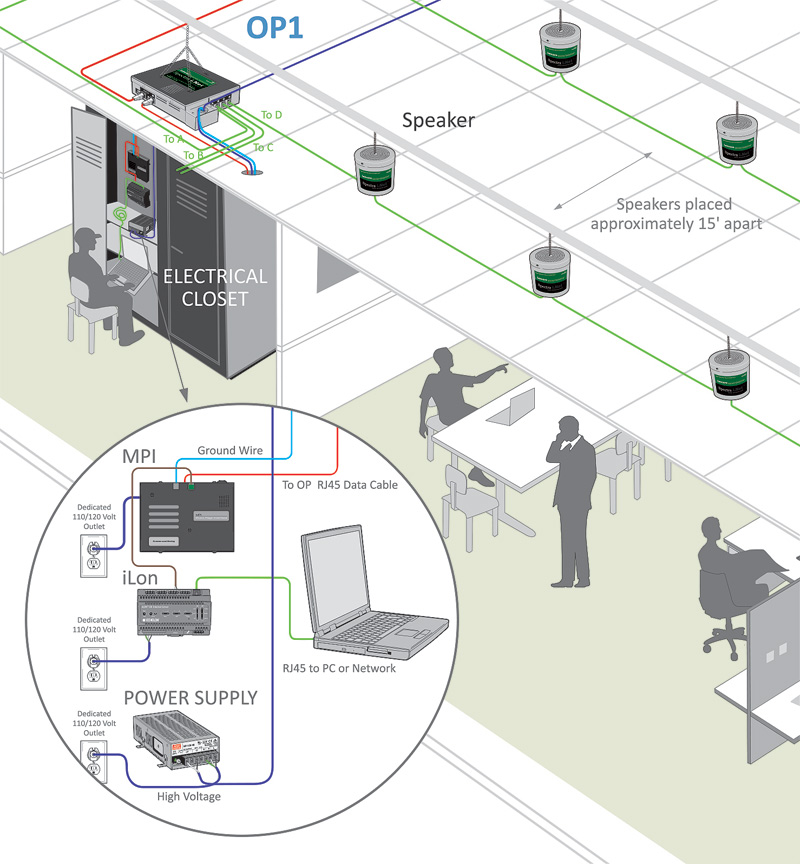
Utah Sound Masking is the addition of an unstructured sound to an environment that fills in the sound spectrum and makes the structured sound of human speech less intelligible.
Less intelligible speech = privacy.
Usually, it’s an un-intrusive sound like airflow, similar to a typical modern HVAC system and our team will customize this for your space. Each system we install ensures your team is comfortable in their environment.
Achieving Speech Privacy
Block, Absorb or Cover are three ways that can improve your acoustic environment and achieve the necessary privacy. Sound waves can be blocked by using high-STC-rated panels, partitions, windows, and walls. Sound can be absorbed by using a high-NRC-rated ceiling tile or acoustic wall panels. Sound can be covered by using a source of unstructured–NOT music which is structured and therefore distracting–low-level background sound, known as Sound Masking or white noise.

Most office environments will require some combination of these three tools to provide an acoustically pleasing atmosphere. In most cases, no one tool by itself will solve your privacy needs, however, covering or Sound Masking provides the greatest increase in privacy per dollar invested. It’s even more effective if used in conjunction with the proper mixture of Absorption and Blocking components in order to achieve specific speech privacy levels.
We Meet The 5 Criteria For Comfort
- Broadband sound 65hz – 13Khz
- Good wraparound, no noticeable repeat
- Multiple noise sources, randomness is relaxing
- Uniformity of sound, +/- 1dB
- Tuning Flexibility, easily adjusted for privacy and comfort
Utah Sound Masking Solutions Provide
- Virtually limitless zoning capabilities, easy expansion, and complete system access with the click of the remote or mouse, on-site, off-site or around the world.
- It is best for 20,000 square feet to projects requiring multiple facilities/campus-wide installations.
- A networked system with plug and play components with real-time system access, control, monitoring, and reporting.
- Provides point-by-point technical advantages in tuning, control, and coverage.
Our solutions will give you both individualized and central speaker control. We ensure sound uniformity with no re-tuning requirements, where most Sound Masking systems need to be attended to regularly and maintained annually to keep from degrading over time.
Most offices have multiple distinct sound signatures (Such as a call center vs. reception area) unlike the competition, our sound masking levels can be customized to areas as small as 225 sq. ft. Most other systems mask in half- or full-floor zones. Because Spectra systems can be so finely tuned, you can be confident in uniform, comfortable speech privacy.
To know more about Sound Masking Products click here.
Click here, to chat with us for free about Utah Sound Masking.
All Sound Masking solutions by Philm Gear are UL Listed so that you can be confident that your system will meet code requirements.
KNOW THE CODES
NFPA72: Fire Alarm & Signaling and UL 2572 / ULC-S576
Sound masking systems installed in mid- to large-sized projects where NFPA72 is enforced must be UL Certified by a Nationally Recognized Testing Laboratory (NRTL). The reasoning behind this requirement is sound masking systems impede the annunciation of emergency communications systems. UL 2572 and ULC-S576 are the US and Canadian testing standards, respectively, for approved equipment performance in mass notification systems. In order to certify that a system can perform the sound masking shutdown sequence requirement, the system control panel interfacing with the Fire Alarm Control Panel (FACP) must pass UL 2572 and/or ULC-S576. Any sound masking control panel connected directly with an FACP must be monitored to ensure shutdown in the event of an emergency. Following are specifics extracted from the codes and the testing procedures highlighting the necessities to ensure life safety:
NFPA72 2010 – 2016 versions states:
- Chapter 3: Emergency Communications Systems — Combination. 3.3.86 Various emergency communication systems such as fire alarm, mass notification, firefighter communications, area of refuge communications, elevator communications, or others that can be served through a single control system or through an interconnection of several control systems.
- 3.95.1 (2010) / 3.3.103.1 (2016) Combination System. A fire alarm system in which components are used, in whole or in part, in common with a non-fire signaling system.
- 3.3.95.1 (2010) / A.3.3.103.1 (2016) Examples of non-fire systems are security, card access control, closed-circuit television, sound reinforcement, background music, paging, and sound masking.
- Chapter 10: Fundamentals. The scope of this chapter includes requirements for equipment suitability and compatibility, power supplies, signal distinction and priority and distinction of signals, signal indication, fundamental equipment performance, protection of fire alarm systems, annunciation and annunciation zoning, monitoring integrity of power supplies, and impairments.
- Chapter 12: Circuits and Pathways. Addresses the performance and survivability characteristics of pathways (interconnections) used in fire alarm and signaling systems.
- 6.1 Unless otherwise permitted or required by 12.3.1 through 12.3.7 and 12.6.3 through 12.6.13, all means of interconnecting equipment, devices, and appliances and wiring connections shall be monitored for the integrity of the interconnecting conductors or equivalent path so that the occurrence of a single open or a single ground-fault condition in the installation conductors or other signaling channels is automatically indicated within 20 seconds.
- Chapter 18: Notification Appliances. 18.4.3.5 A signaling system arranged to stop or reduce ambient noise shall comply with 18.4.3.5.1 through 18.4.3.5.3.
- 4.3.5.3 Relays, circuits, or interfaces necessary to stop or reduce ambient noise shall meet the requirements of Chapters 10, 12, 21, and 23.
- Chapter 23: Protected Premises Fire Alarm Systems. As a minimum, where fire alarm systems SLCs are shared with other systems, the requirements of 23.8.2.6 and 23.8.4.3 apply and wiring for other systems must comply with the requirements of the NEC. Special care must be taken to ensure that the function or malfunction of other systems does not interfere with the operation of the fire alarm system.
- Chapter 23: While fire alarm systems are permitted to share circuits with non-fire alarm systems or components, the circuits are required to be arranged such that operation of the non-fire alarm system equipment or a non-fire alarm system component does not impair the operation of the fire alarm system. Extensive testing may be required to ensure that this requirement is met under all possible operating conditions and all possible combinations of events.
- Chapter 24: Emergency Communications System. 24.2.1 The systems covered under 24 are for the protection of life by indicating the existence of an emergency situation and communicating information necessary to facilitate an appropriate response and action.
- 24.3.7 Conflicting or competing signals or messages from different systems could be very confusing to occupants and have a negative impact on the intended occupant response. Where independent systems using audible and/or visible notification are present, the emergency communications system needs to interface with those systems to effect related control actions such as deactivating both audible and visible notification appliances.
- 5.1.1 Interconnection of protected premises emergency control functions with the mass notification systems shall comply with Chapter 21.
Underwriters Laboratories (UL) has designed certification tests (UL 2572 and ULC-S576) in order to ensure a product achieves a minimum level of performance to work with and not damage a fire alarm control panel in addition to being reliable. Successfully passing the battery of tests to achieve the certification helps ensure product performance in the actual event of an emergency. The equipment must be capable to perform its intended functions in all environmental conditions to meet life safety codes.
Americans with Disabilities Act (ADA)
The ADA ensures access to the built environment for people with disabilities. The ADA Standards establish design requirements for the construction and alteration of facilities subject to the law. These enforceable standards apply to places of public accommodation, commercial facilities, and state and local government facilities.
NFPA 72 recognizes the ADA and references it in the code:
A.10.12 it is the intent that both visual and audible appliances are shut off when the notification appliance silence feature is activated on the fire alarm control unit. Per the ADA, it is important not to provide conflicting signals for the hearing or visually impaired.
18.5 The Americans with Disabilities Act and Architectural Barriers Act Accessibility (ADA/ABA) Guidelines references NFPA 72. The ADA/ABA and ADAAG continue to trigger upgrades of existing fire alarm systems. Almost all local jurisdictions have adopted some form of accessibility code or have incorporated the concepts directly into their building and fire codes, which then reference and require the use of NFPA 72.
Zoom Rooms Plug and Play Option -The EP65 Problem Solution

We are excited to talk about the AVer EP65 Zoom Rooms Plug and Play option – the problem solution for video conferencing. So many of us experience the difficult situation of integrating video conferencing equipment and service/software. That’s why we are overjoyed that the AVer EP 65 Plug and Play problem solution is now available. This option is designed specifically for ease of use for no-hassle set-up.
Literally, Plugin and Play
The EP65 is an all-in-one display for business, designed to take all the guesswork out of setting up video conferencing in your office, huddle rooms, and conference rooms. It makes collaboration more efficient and effective. Integrated with Zoom Rooms software, the integrated flat panel allows for out-of-the-box annotations with 20 points of touch and multiple users. There is nothing additional to install so it’s easy to connect to live video with one touch and share ideas face to face across all devices immediately.
Zoom Rooms Integration

Zoom software is already integrated, so Installation is very easy. The same as mounting a flat panel television with a single power cable. Just take it out of the box, mount to a cart or on a wall – we recommend one other person to help you lift it – and plug it in. just like that, it’s ready to use. For ease of management and minimal maintenance, the EP65 features a high-powered Windows IoT pluggable PC module.
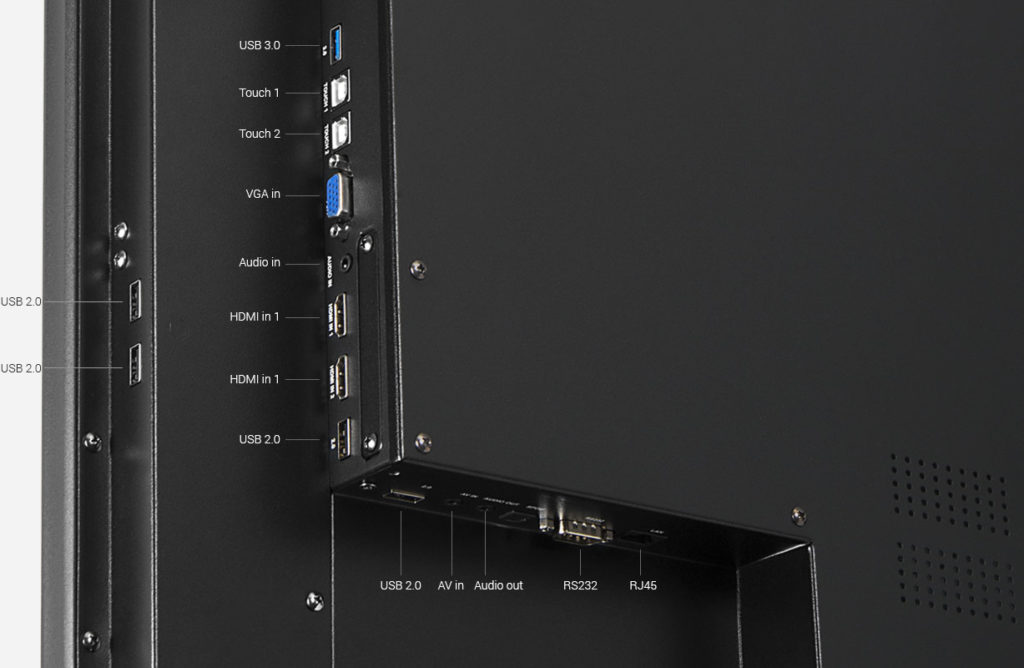
Camera and Audio
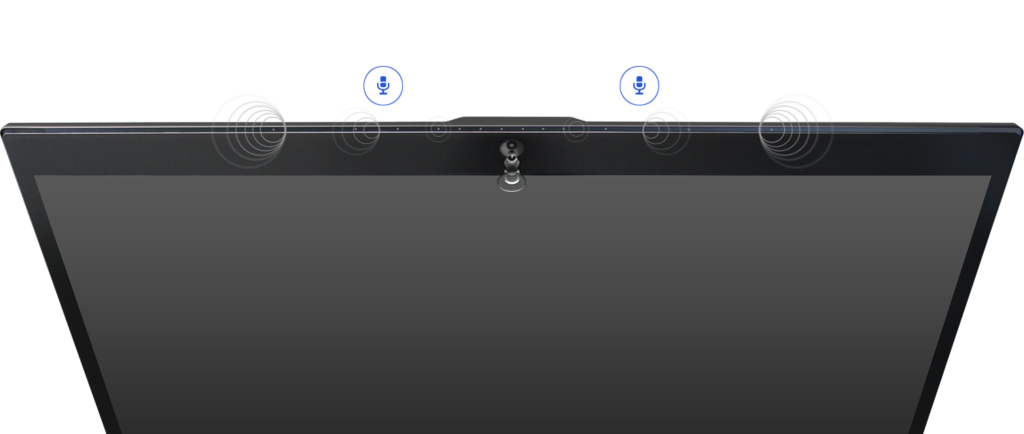
There is an embedded 4K video conference camera making sharing ideas face to face easy. You can see who you’re speaking to with clarity and no delay. The EP65 Zoom Rooms Plug and Play problem solution also feature a built-in far-field 13-element microphone array with beam-forming (without DSP) for excellent audio.
Cloud-Based Recording
The optional cloud-based recording is a wonderful EP65 feature making it easy to keep track of and collaborate during and after meetings. One-touch recording and whiteboard sharing synchronized across multiple tablets, laptops and the web making it easy to access all information.
Touch-Screen Whiteboard

The EP65 features and incredibly responsive touch-screen whiteboard which allows you to interact with other meeting participants, take notes, brainstorm, comment on a shared screen or use split-screen multitasking to keep everyone on the same page.
Zoom Rooms plug and play option the EP65 is truly a problem solution, answering the need for video conferencing equipment and video calls software in one unique device. Here is a quick list of features.
- Easy Installation
- Sharp Video
- Clear Audio
- Seamless Integration
- Cloud Recording
- White Board Sharing
- Digital Signage
- Screen Sharing
Tested and Evaluated
The AVer EP65 was put through the Frost & Sullivan Analyst Gauntlet, a structured program wherein participating vendors and service providers give industry analysts long demonstrations and feedback of their collaboration solution. Here’s what they had to say about their experience and evaluation.
“AVer EP65 is truly plug and play for users, offering a range of collaboration capabilities both in and outside of Zoom meetings. The sturdy, anti-glare, anti-fingerprint touchscreen glass feels natural and comfortable when using whiteboard features with fingers or the pen. Multiple people may also annotate simultaneously. Embedded Zoom Rooms software provides a similar look and feel across desktop, browser, mobile and room-based clients, which helps reduce training requirements and support tickets as well as drives utilization of in-room collaboration technology investments such as the EP65. Outstanding audio and video quality and adjustability further enhance the meeting room experience where it is deployed. As a modular system, the EP65 can support a variety of use cases, user preferences and environments spanning collaboration sessions with distributed or local-only participants, single or dual screen, and support for a variety of external components.”
For more information on the EP65 and downloadable brochures, please visit AVer’s website here.
For information on how to order, call us at 801-999-8552 or contact us here.
Huddle Rooms

Guest Post by Amie Fipps
Huddle rooms are becoming the “it” meeting space for more and more companies using collaboration. Huddle rooms provide a more flexible approach to getting work done in a less formal environment, unlike the corporate atmosphere of an executive conference room. These little dynamos are great for taking care of serious business like webinars, sales presentations, job interviews, conferences with remote workers and more.
Every meeting space, no matter how small, should be equipped with a high-quality dynamic audio and video conferencing solution that allows people to communicate and engage. Their small size also makes them a budget-friendly option since equipping four huddle rooms typically costs less than outfitting one conference room, and yet they offer more productivity potential.
To help with huddle room design, we created two different options for video conferencing installations.
We recommend using the AVer CAM340+ in our first solution. It’s an affordable, professional-grade USB conference camera optimized to deliver a dynamic video communication experience. The CAM340+ is a great option because of its ultra-portability and color richness. You can place it on a laptop, mount it on the wall above or below a display, or put it on a cart for a moveable meeting solution

The CAM340+ has a 120-degree field of view, one of the widest possible with zero distortion. Perfect for the growing huddle room environments where attendees are closer to the lens but sit on the edge or outside of normal cameras field of view. The CAM340+ offers the flexibility to easily move from huddle room to huddle room and is compatible with all of your favorite applications connecting to virtually any desktop or laptop, via a single USB cable. With an MSRP of $499.99, the CAM340+ is suitable for all types of video calls from professional-grade presentations to YouTube recordings to everyday meetings.
The second design includes the CAM540. The CAM540 is a great option because it provides easy, fluid, and precise video conferencing thanks to its plug-and-play functionality, quiet motor, and high-quality 4K video. It also has SmartFrame technology, so you can include any participants in the frame with a push of a button. The AVer CAM540 is a sleek and modern video conferencing camera that is perfect for huddle up to medium-sized meeting rooms. With compatibility to the latest conferencing platforms, the CAM540 makes your meetings convenient to start and stress-free.
For a great audio solution, we recommend the HDL300 system. It works with Microphone Mist technology, an entirely new approach to audio conferencing, which fills the room with thousands of virtual microphones. For the first time, meeting participants can be heard no matter where they move in the room or which direction they face. It’s an affordable, professional-grade audio solution optimized to deliver a dynamic communication experience.
With these recommendations, you get the perfect combination of Philm Gear Solutions plus AVer Equipment for your huddle room. You’ll get the most out of your meetings with solutions that are simple to install, easy to use, and compatible with all your favorite video conferencing platforms.
Video Conferencing and Control Systems Done Right – Alsco Case Study

Introduction:
Philm Gear is a multi-media equipment supply and tech consultancy. We are founded on relationships and our belief that each client gets the attention they deserve to make purchasing AV equipment and services a straight-forward and simple experience. We offer personalized, guided research and customized solutions in affordable packages for all multi-media needs. We thrive on applying our knowledge and expertise in creative implementation, giving our clients technology that’s easy to use.

The Client:
Alsco is a thriving commercial linen and uniform rental business, now headquartered in Salt Lake City, Utah and have been providing professional textile rental services since 1889. They currently serve 355,000 customers by way of more than 180 locations worldwide. They continue to shape and guide the direction of the commercial linen industry.
The Problem/Need:
Alsco just completed remodeling their Corporate Office in Salt Lake City. They got down to the studs and rebuilt their offices, conference rooms, huddle spaces, training rooms, and boardroom. As the remodel was completed, they had a different AV company install video conferencing, presentation, screens and other equipment. From day one, they could never get the AV equipment to work. They tried hosting several meetings and couldn’t get people connected for meetings and collaboration. It was at this point that Alsco reached out to Philm Gear.
Recommended Solution:

We recommended utilizing Zoom Room Video Conference service licensing rather than other, more traditional video conferencing methods. This would make creating invites and screen sharing consistent regardless of which room or office they were in. We recommended installing control systems for each room so it would be easy to control temperature, lighting, screens, presentations, room scheduling and video conferencing all from a tablet. We wanted to make sure each member of the meeting would be able to access presentations and related documents at a touch without having to mess with cables. They had a lot of different users and we wanted everyone at every skill level to be able to access the technology without help from their IT Department
Implementation:
Each room was outfitted with the appropriate equipment based on the space. We installed the same control systems and ways to connect throughout the building. It became easy to access a wireless presentation, start a video conference call, or just control the blinds. We moved all video conferencing cameras from above the TV to eye-level. We worked with the cabinet manufacturers to cut new holes for the cameras to be mounted. We made sure each piece of equipment was in a convenient location. We handled everything from design and install to clean-up. The AV equipment integrated seamlessly into the environment keeping the rooms professional and presentable.
Results:
Our AV equipment is easy for all employees at Alsco to access and use. They use the tablet to control lighting, presentations, screens, audio, and all related documents and media. They love that AV equipment is really hidden. Every person is able to access the technology. Everything just works! They love the result.
Client Review:
“I had an idea of what I wanted in these rooms. Philm Gear listened to what I had to say and figured out what I really needed. And that was the most valuable part of working with them.
Philm Gear helped us out from start to finish. They went above and beyond expectations.
My recommendation is to let Philm Gear design it for you.”
– Kenny Olsen – Alsco.
Zoom Room Video Conferencing

It’s easy to say that Zoom Room Video Conferencing is unparalleled in usability and reliability. And that’s not just bragging. Zoom is the winner of the 2019 Frost and Sullivan Global Video Conferencing Company of the Year and Best Practices Award. Zoom is a leader in providing cloud-based meeting solutions. They enable quick adoption of meeting capabilities that make it easy to start, join, and collaborate across any device. This cloud-based video conferencing truly allows for real-time messaging and content sharing, providing a software-based, flawless video, integrated audio, and wireless content sharing. There are a few other services out there that seem to offer similar options, but none that can claim true success in meeting such promises.
Great Advantages
The capabilities of Zoom’s solutions are scalable and help you address the problems of today while still provided opportunities for tomorrow.
The set-up is simple and flexible. It’s easy to “build” your own room with your look and brand with the hardware you prefer on top of Zoom’s cloud-based platform.
Zoom focuses on delivering compelling, simple-to-use technology so that you have happy and productive users.
We shouldn’t forget to mention that Zoom Room is incredibly affordable. Starting at 499.00 per room, per year.
Here’s What Zoom Does
Zoom Room Video Conferencing brings high-quality video, audio, and web conferencing to your existing rooms giving you both HD video and audio. You can meet remotely with anyone while participants use their desktop, mobile, or other conference room systems. Use one-touch to start meetings leveraging native integrations with Cisco and Polycom through your preferred calendaring system.
You are able to lose the cords and cables allowing you to present content wirelessly from your laptop or mobile device, from ANY device. Zoom also provides centralized management, giving you an overview status of deployed conference rooms in a single admin console.
Zoom is compatible with any existing SIP or H.323 systems. So if you already have a great video conferencing equipment setup, you can use Zoom without having to make any major changes.
Use Zoom’s Conference Room Connector to extend your standards-based conference systems to the cloud. Zoom’s Conference Room Connector helps organizations leverage existing products through its lifecycle while delivering a consistent and unified communication experience.
Enable SIP or H.323 room systems to communicate with desktop, tablet, mobile devices, Zoom Rooms, and other SIP or H.323 endpoint.
As a Video Conferencing Solution, Zoom Room provides a truly compelling cloud-based service, making daily use for our clients a breeze. We’ve been pleased with Zoom’s performance. Demos are free and can be easily set-up through our contact page or by calling 801-999-8552.