How to Create a Video Podcast Synced to an Audio File
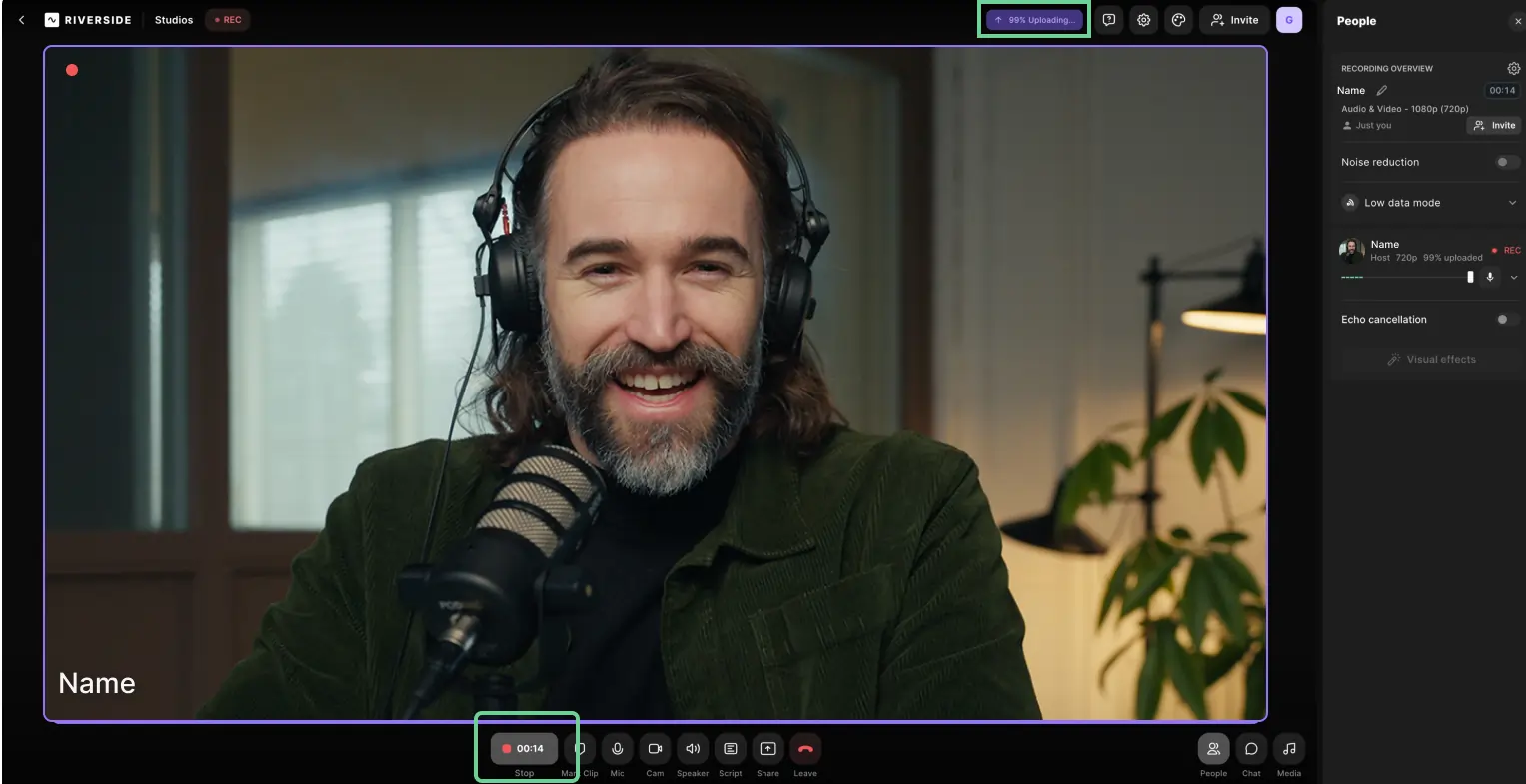
In the dynamic world of content creation, video podcasts are an increasingly popular way to engage audiences. Combining high-quality audio with engaging visuals elevates your podcast to the next level. At Philm Gear, we specialize in providing audio and video services that simplify this process. Whether you’re learning how to create a video podcast synced to an audio file or tackling complex edits in tools like Premiere Pro, this guide will help you seamlessly align your audio and video content.
The Power of Video Podcasts
Video podcasts are a brilliant way to combine auditory storytelling with visual engagement. Creators often face challenges when syncing audio and video files, but with tools like Premiere Pro, it’s easier than ever. Learning how to sync sound automatically in Premiere Pro can save time and ensure your content is polished.
Why Syncing Matters
Misaligned audio and video, such as an iPhone video and separate audio drift, can leave your audience frustrated. Keeping both in perfect sync maintains professionalism and keeps your viewers hooked. By syncing audio and video during the editing process, you avoid the hassle of manually adjusting every frame.
How to Create a Video Podcast Synced to an Audio File
When recording a video podcast, audio and video are often captured on separate devices for better quality. Here’s how you can seamlessly sync them:
- Record with Precision: Use high-quality equipment to minimize discrepancies.
- Edit in Premiere Pro: Utilize the Premiere Pro link audio to video clip feature. This tool simplifies the synchronization process.
- Auto Sync Tools: Leverage options like auto align audio in Premiere Pro to speed up the workflow.
For those wanting to dive deeper into specifics, exploring tools like the frame changer for podcast editing can be invaluable for making micro-adjustments to alignment.
Editing Tips for Podcasts
Editing is at the heart of creating a successful podcast. If you’ve ever wondered how to edit a clip out of a podcast recording, tools like Descript make it easy. Their overlay audio track feature allows seamless integration of video and audio elements.
Syncing Made Simple in Premiere Pro
Premiere Pro remains a top choice for video editors, thanks to its versatile features:
- Keyboard Shortcuts: Using the Premiere synchronize audio keyboard shortcut can streamline the process.
- Audio Locking: The Premiere Pro lock audio to video clip feature ensures your files stay synced, even during complex edits.
- Preferences: Adjusting Premiere preferences to sync audio and video is a game-changer for efficiency.
Interview vs. Music Dialogue: How to Balance Both
For creators producing podcasts that mix interviews with background music, balancing dialogue and music levels is essential. Tools like Premiere Pro’s audio editing suite allow fine-tuning for a polished final product.
Leveraging AI for Video Podcasts
AI is revolutionizing podcast editing. You can now create an AI video podcast synced to an audio file with tools that automate tedious tasks. AI tools can:
- Detect and align separate audio and video tracks.
- Suggest overlays and transitions for smoother editing.
Common Challenges and How to Overcome Them
Even with advanced tools, syncing audio and video can be tricky. Here are some common issues and their solutions:
- Audio Drift: Devices like iPhones may cause an iPhone video and separate audio drift. Fix this using synchronization tools in Premiere Pro.
- Misalignment: Use the sync sound automatically Premiere Pro feature for precise adjustments.
- Manual Edits: When necessary, a frame changer for podcast editing can help refine alignment.
Philm Gear: Your Partner in Content Creation
At Philm Gear, we know that creating a professional video podcast is a multi-step process that requires expertise. Whether you’re learning how to sync Premiere Pro preferences or experimenting with AI solutions, our team provides the tools and guidance you need to succeed.
Conclusion
Creating a seamless video podcast synced to an audio file doesn’t have to be daunting. By using tools like Premiere Pro and leveraging AI, you can produce professional-quality content with ease. At Philm Gear, we’re here to support your journey, offering expert audio and video services to help your podcast shine.
FAQs
What tools are best for syncing audio and video for podcasts?
Premiere Pro is an excellent choice, offering features like auto align audio Premiere Pro and synchronization shortcuts.
Can I fix audio drift in iPhone recordings?
Yes, tools like Premiere Pro can address iPhone video and separate audio drift, ensuring perfect synchronization.
How do I create an AI video podcast synced to an audio file?
AI-powered tools automate the syncing process, align tracks, and even suggest enhancements for a professional finish.
What’s the best way to edit clips from a podcast recording?
Tools like Descript make it simple to learn how to edit a clip out of a podcast recording, enabling efficient editing.
How do I lock audio to a video clip in Premiere Pro?
Use the Premiere Pro lock audio to video clip feature to prevent files from becoming unsynced during edits.
Are there shortcuts to sync sound in Premiere Pro?
Yes, the Premiere synchronize audio keyboard shortcut saves time and ensures precise alignment.
Top AV Integration Business | Audio Visual Solutions Utah

In today’s tech-driven world, AV (audio-visual) systems have become essential for businesses, enhancing communication, engagement, and overall efficiency. Whether you’re hosting a corporate event, setting up a conference room, or installing a sound system in your office, a reliable AV integration business can bring your vision to life. At Philmgear, we specialize in AV system solutions, offering comprehensive audio-visual integration services to meet your unique requirements.
In this article, we’ll walk you through the benefits of working with an audio visual integration company and how to choose the right partner for your project.
Why Choose an AV Integration Company?
Investing in professional audio visual integration is essential for businesses looking to create seamless, high-quality experiences for employees, clients, and audiences. Here are some reasons why an Audio Visual integration business can be the perfect solution for you:
- Expertise in Technology: A/V companies stay up-to-date with the latest audio-visual innovations. By working with professionals, you benefit from the newest and most efficient solutions available.
- Seamless System Integration: An AV integration business will ensure that all components of your audio-visual system work together smoothly, from display screens to sound systems and network connections.
- Customization for Your Needs: Professional A/V integrators design systems tailored to your specific requirements, whether it’s for a small office or a large venue.
- Ongoing Support and Maintenance: Top AV companies provide ongoing support, so you can rest assured your systems will work smoothly even after installation.
Understanding What an AV System Is
If you’re new to the world of AV, you might be wondering, “What is an AV system?” Simply put, an AV (audio-visual) system is a combination of audio and video components used to enhance communication, display, and sound quality in various settings, such as corporate offices, retail spaces, educational institutions, and entertainment venues.
Typical components of an audio visual system include:
- Displays and Projectors: For visual presentations and signage.
- Speakers and Microphones: For sound distribution and audio clarity.
- Control Systems: To manage the AV components seamlessly.
- Connectivity Solutions: For smooth data transfer across devices.
At Philmgear, we believe in integrating these components into a single, easy-to-use system that meets all your audio and visual needs.
How to Choose the Right AV Integration Business
Selecting the right AV integration company can feel overwhelming, but focusing on a few key factors can simplify the process.
1. Evaluate Experience and Expertise
Look for an A/V integration business with a proven track record and extensive experience in your industry. Whether you’re seeking an audio visual system for a corporate setting, an educational institution, or a retail space, the company should understand the unique requirements of your industry.
2. Check for End-to-End Services
The best AV companies provide comprehensive services—from design to installation and maintenance. This full-service approach ensures that you have a dedicated team to guide you through each phase of the project, so you can focus on your business.
3. Ask About Customization and Scalability
No two projects are alike. The ideal AV integration business will assess your specific needs, consider your space, and design an AV system that fits your goals and budget. Additionally, they should offer scalable solutions, allowing for easy upgrades as your business grows.
4. Look for Reliable Support and Maintenance Options
A successful AV setup doesn’t end at installation. It’s important to find an A/V company that offers ongoing support and maintenance, ensuring your systems run smoothly over time. Philmgear, for example, provides maintenance plans that keep your audio visual systems in top shape with minimal downtime.
5. Consider the Latest Audio Visual Innovations
Top AV integration businesses keep up with audio-visual innovations, such as wireless presentation solutions, video walls, and advanced conferencing tools. These features can greatly enhance functionality, especially in business settings where collaboration and communication are key.
Common Applications for AV Systems
Understanding where AV systems can be most effective will help you decide the best setup for your space. Here are some common applications:
- Corporate Conference Rooms: Integrating an AV system into a conference room enables high-quality video calls, presentations, and collaborative sessions.
- Training Rooms and Classrooms: Audio-visual systems enhance learning experiences by delivering clear visuals and audio for effective teaching and training.
- Retail and Hospitality Spaces: An audio video integration business can help design engaging environments through digital signage, interactive displays, and background audio systems.
- Event Venues and Auditoriums: For larger gatherings, a robust audio-visual system ensures everyone in the space can see and hear clearly.
Why Philmgear is the Right AV Integration Partner
At Philmgear, we understand the importance of a reliable, high-quality AV system for business success. Our team is skilled in creating customized AV solutions that bring your vision to life, with services that include:
- Consultation and System Design: We assess your needs and design a system that matches your goals and budget.
- Professional Installation: Our team ensures each component is correctly installed and fully integrated.
- Ongoing Support and Maintenance: We offer a range of support options to keep your AV system performing at its best.
With Philmgear, you’re partnering with an experienced AV integration company dedicated to enhancing your business environment through seamless audio-visual integration.
Conclusion
A well-designed and professionally installed AV system can revolutionize the way you communicate and engage within your business environment. By choosing the right AV integration business, you ensure that your system is tailored to your needs, expertly installed, and fully supported. Philmgear’s commitment to quality, innovation, and customer satisfaction makes us a trusted partner in AV integration.
If you’re ready to upgrade your audio-visual experience, reach out to Philmgear for a consultation today. Our team is here to bring your vision to life with customized AV solutions that keep your business connected and engaged.
FAQs on AV Systems and Integration
What is an AV system?
An audio visual system combines audio and video technologies to improve communication and engagement. It includes displays, speakers, and control systems.
What are the benefits of working with an AV integration business?
An AV integration company ensures your systems work smoothly together, offers customized solutions, and provides ongoing support for optimal performance.
What should I consider when choosing an AV company?
Look for experience, end-to-end services, customization options, reliable support, and familiarity with the latest AV technologies.
How can AV systems enhance a business environment?
AV systems support effective communication in conference rooms, improve training sessions, and create immersive experiences in retail and hospitality.
What is the difference between AV integrators and AV companies?
AV integrators specialize in designing, installing, and supporting complex audio visual systems, while AV companies may provide a broader range of products without integration services.
How does Philmgear handle AV system maintenance?
Philmgear offers maintenance packages to keep your system in top condition, providing regular checks and troubleshooting to minimize downtime.
What are the latest audio-visual innovations in the industry?
Some popular trends include video walls, wireless presentation systems, and advanced video conferencing tools that support remote collaboration.
