Live Event Streaming With Multi-Language Subtitling
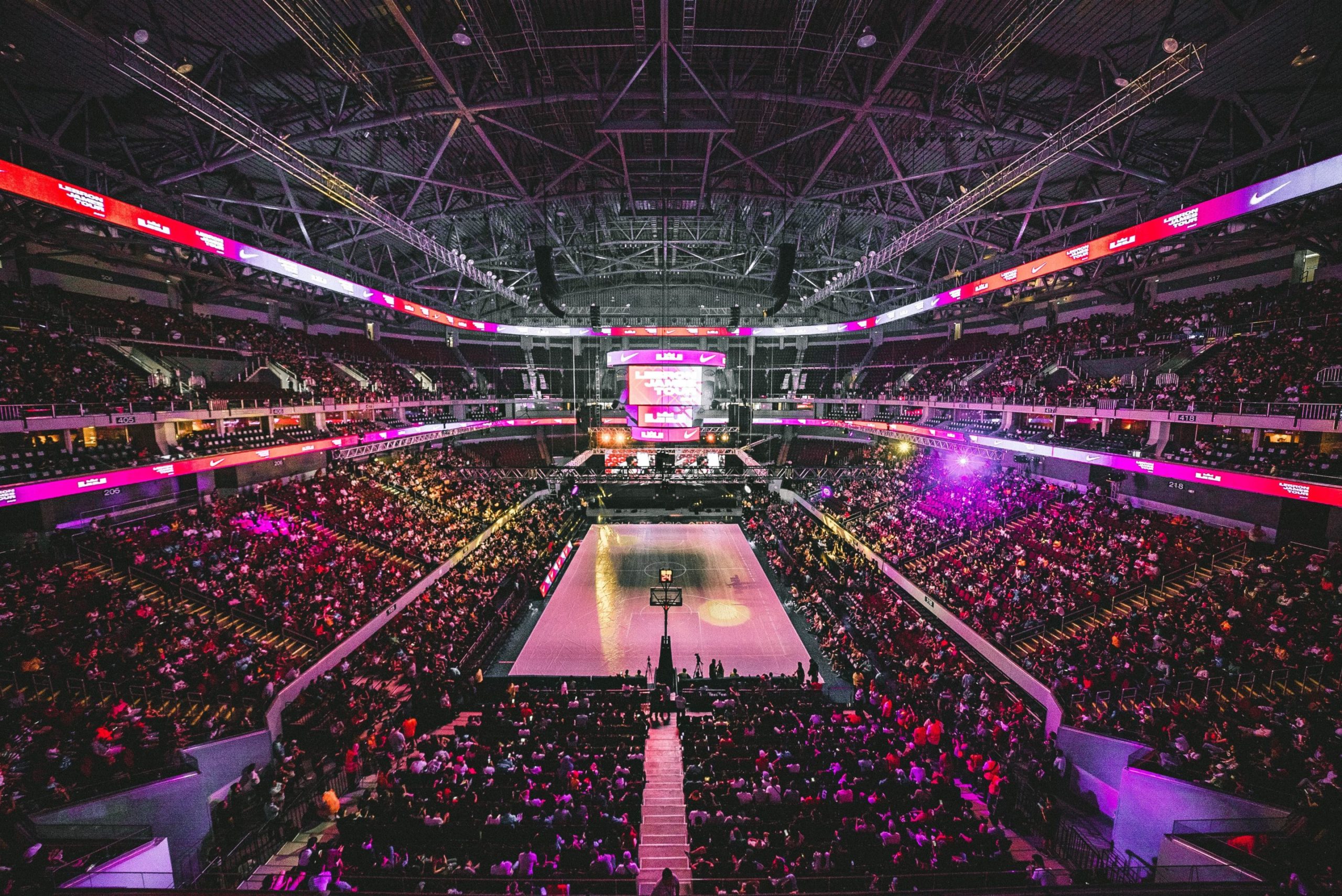
Progression in technology has produced some truly exciting changes in streaming. We are now able to generate Live Event Streaming with Multi-Language Subtitling! Our streaming solution generates multi-language subtitles for streaming video content in REAL-TIME. This is an extraordinary way to seamlessly reach audiences of all cultures, backgrounds, and locations around the world. We improve the reach and access of your live video streaming content by exposing your content to a much larger audience with multi-language subtitles.
What does this Steaming Solution do?
1. Convert audio to text instantly, creating closed captions during the live event.
2. Translate and send your video in multiple languages instantly.
3. Customizable solution based on your needs.
4. Cloud-based storage.
5. Video-on-demand.
Our solution encodes and packages your content for adaptive bitrate streaming across multiple screens, and convert audio to text and generate captions in multiple languages. There are no provisioning or managing servers. You pay only for the compute time you consume – there is no charge when your code is not running.
This solution is designed to be a framework for real-time subtitling, allowing you to focus on extending the solution’s functionality rather than managing the underlying infrastructure operations. You can customize the solution to meet your needs and implement an end-to-end subtitling workflow.
Live Streaming with Automated Multi-Language Subtitling Architecture
The subtitle generation process starts when the live output is sent to our translation service. The Caption Creation function takes the manifest files from the service, extracts unsigned pulse-code module (PCM) audio from the TS video segments, and saves the PCM audio to storage. Then, the function invokes the Transcribe Streaming feature and gives the PCM audio.
The Transcribe Streaming function converts the audio stream to text in real-time. The function then sends the transcript back to the Caption Creation function. If multiple languages are required, the Caption Creation function calls the Translate function to translate the transcript.
The Caption Creation function creates the subtitle files and manifests and sends those and the video files to the video delivery service.
The video delivery service ingests the files and packages them into formats that are delivered to four custom endpoints.
The cloud distribution is configured to use the video delivery service custom endpoints as its origin. The cloud distribution delivers your live stream to viewers with low latency and high transfer speeds.
Streaming has come a long way and we are very excited to offer Live Event Streaming with Multi-Language Subtitling to our clients.
